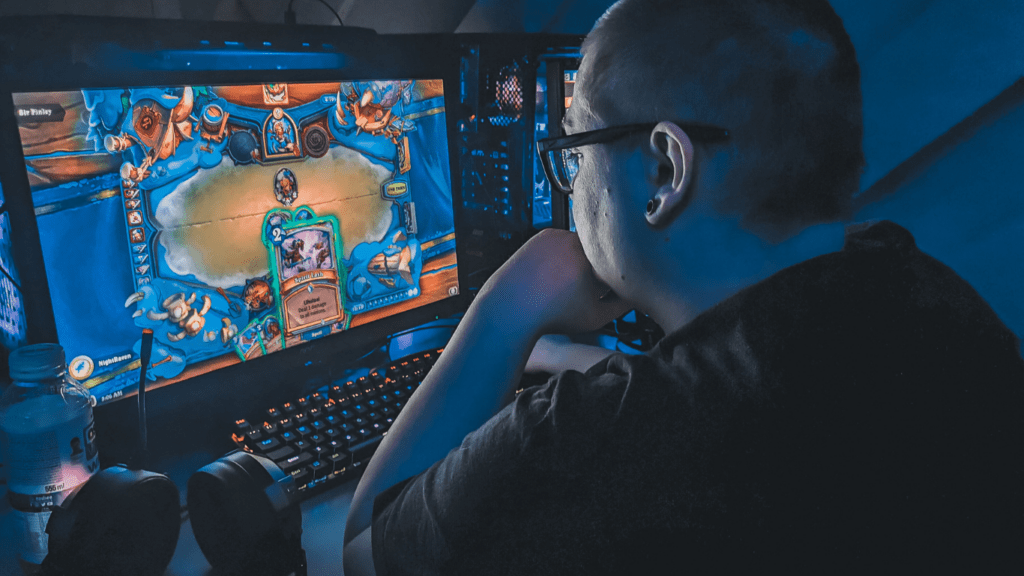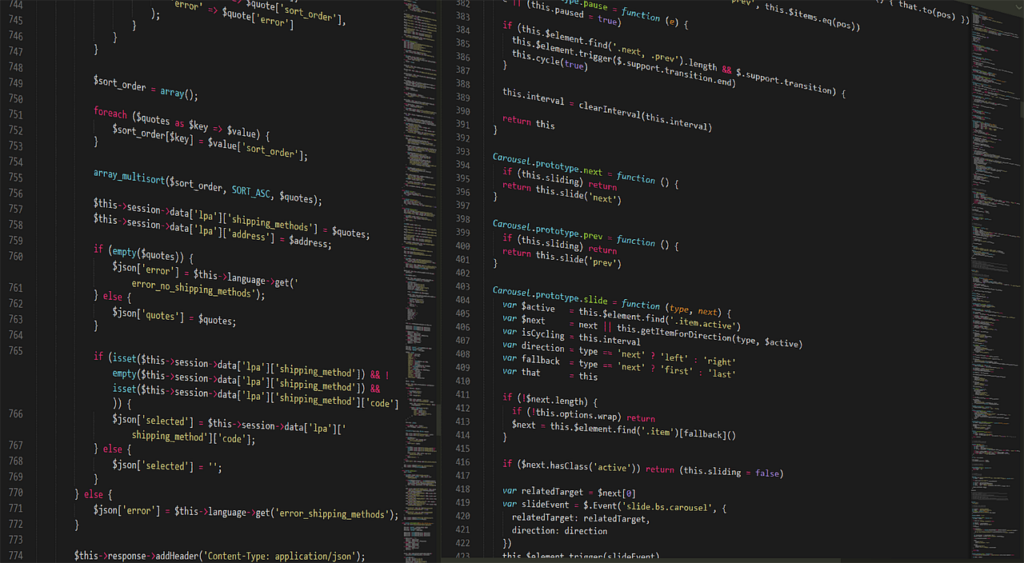Understanding Cross-Platform Game Development
Cross-platform game development enables the creation of a single game that functions seamlessly on multiple platforms. It requires balancing technology compatibility and performance optimization for diverse devices.
What Is Cross-Platform Game Development?
Cross-platform game development ensures compatibility across multiple operating systems or devices, like PCs, consoles, and mobile phones. Developers use engines like Unity or Unreal Engine to streamline the process and reduce duplicate efforts. These tools provide frameworks, plugins, and libraries that help adapt games for different hardware specifications.
Optimizing performance becomes a core challenge. A game must run smoothly on devices with varying processing power, screen sizes, and input methods. For example, a game developed for both a high-end console and a mid-range smartphone necessitates scalable assets and adaptable design.
The Appeal of Cross-Platform Games
Cross-platform games attract larger audiences by bridging players on different devices. Features like cross-play, where users from various platforms interact, enhance social engagement and competitive dynamics. Games such as “Fortnite” and “Minecraft” demonstrate the commercial success and popularity of cross-platform support.
Developers benefit from cost-efficiency and broader revenue streams. Instead of targeting a single platform, they can expand their market reach while saving resources by building a unified codebase. These advantages make cross-platform game development an appealing choice despite its inherent complexities.
Technical Challenges
Developing cross-platform games presents numerous technical hurdles. Each platform’s unique attributes require careful consideration to deliver a seamless gaming experience.
Differences in Hardware and Software
Hardware and software variations complicate cross-platform development. Devices like:
- PCs
- consoles
- mobile phones
differ in processing power, GPU capabilities, memory, and storage. Operating systems such as Windows, macOS, Android, and iOS introduce integration challenges, as each uses distinct APIs, drivers, and development tools. For example, managing game visuals across high-end gaming PCs and low-spec smartphones demands balancing graphical fidelity and resource usage.
Performance Optimization
Optimizing performance across platforms involves ensuring smooth gameplay while minimizing resource consumption. Frame rates and load times must satisfy users on powerful and weaker devices alike. For instance, a game running at 120 FPS on a console might struggle to achieve 30 FPS on mobile devices. Techniques like dynamic resolution scaling, asset compression, and platform-specific rendering adjustments help address these disparities.
Compatibility Issues Across Platforms
Cross-platform games must maintain compatibility with varying input methods, screen sizes, and hardware setups. Customizing controls for keyboards, controllers, and touchscreens is vital to ensure usability. Screen ratios and resolutions must be accounted for to avoid UI misalignment or visual distortions. For example, multiplayer functionality must synchronize actions across all devices without platform-specific latency or desynchronization issues.
Design and User Experience Challenges

Designing cross-platform games introduces unique challenges in ensuring a seamless and enjoyable user experience across all devices. Variations in hardware, software, and user expectations demand innovative approaches to maintain consistency and engagement.
Creating a Consistent Experience
- Delivering a unified gaming experience across platforms involves handling differences in screen resolutions, aspect ratios, and technical capabilities.
- I ensure the user interface (UI) scales appropriately for small screens on mobile devices and large displays on PCs or consoles.
- Platform-specific design guidelines, like those for Apple’s iOS or Google’s Android, require adaptation to maintain a cohesive brand identity.
- Testing extensively across devices minimizes inconsistency that could disrupt player experience.
Input and Control Variations
Platforms like consoles, PCs, and mobile devices use diverse input methods, including controllers, keyboards, mice, and touchscreens. Adapting gameplay for each control scheme optimizes usability. For example, I’d adjust touch-based interactions for mobile devices while enhancing controller responsiveness for consoles. Ensuring parity between input methods avoids creating advantages or disadvantages in multiplayer scenarios, balancing fairness.
Balancing Graphics and Performance
Rendering high-quality graphics while ensuring performance stability across platforms is crucial. I optimize assets and reduce resource-intensive graphical elements for low-power devices, such as mobile phones, without significantly impacting visual fidelity. For instance, scalable textures and adjustable resolution settings allow the game to perform well on devices ranging from budget smartphones to high-end gaming PCs. Consistent frame rates across platforms support smooth gameplay, enhancing user satisfaction.
Testing and Maintenance Challenges
Testing and maintaining cross-platform games present unique obstacles that demand thorough processes and resource allocation. Developers face hurdles in stabilizing performance, managing updates, and addressing bugs across multiple platforms.
Ensuring Cross-Platform Stability
Establishing stability across platforms involves rigorous testing under varied conditions. Games must operate flawlessly on devices with different operating systems, processing power, and hardware configurations. Compatibility checks are critical to detect performance drops, frame rate issues, or unexpected crashes. I conduct stress tests to evaluate game behavior under peak loads, ensuring consistent user experiences regardless of the device. Automated testing tools, like Appium and BrowserStack, often streamline compatibility verification across systems.
Handling Platform-Specific Updates
Monitoring and implementing platform-specific updates requires constant attention to ensure games remain functional. Platform providers, such as iOS or Android, frequently release updates that may affect game performance or compatibility. I track these updates to preemptively address potential issues, ensuring the game aligns with new system requirements. Dedicated patches for specific platforms, if necessary, maintain functionality without disrupting overall uniformity.
Managing Bug Fixes Across Platforms
Identifying and resolving bugs across multiple platforms introduces complexities due to variations in code execution. Bugs may manifest differently depending on device specifications or system versions. I prioritize a centralized bug-tracking system, like Jira or Bugzilla, to document, analyze, and address errors efficiently. Once fixes are implemented, quality assurance testing ensures the solution doesn’t introduce new issues or affect other platforms. Regular feedback collection from users further supports consistent improvement.