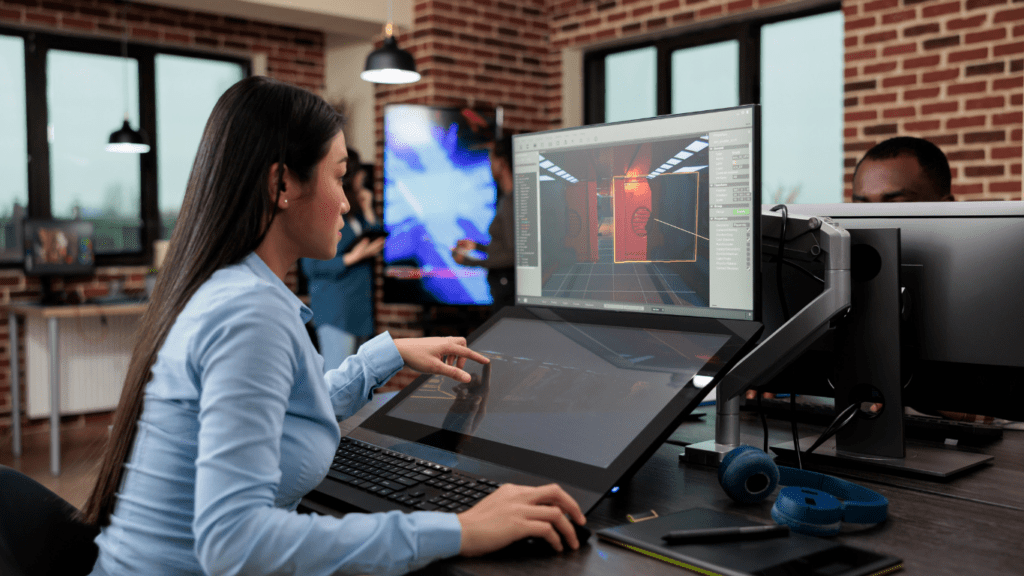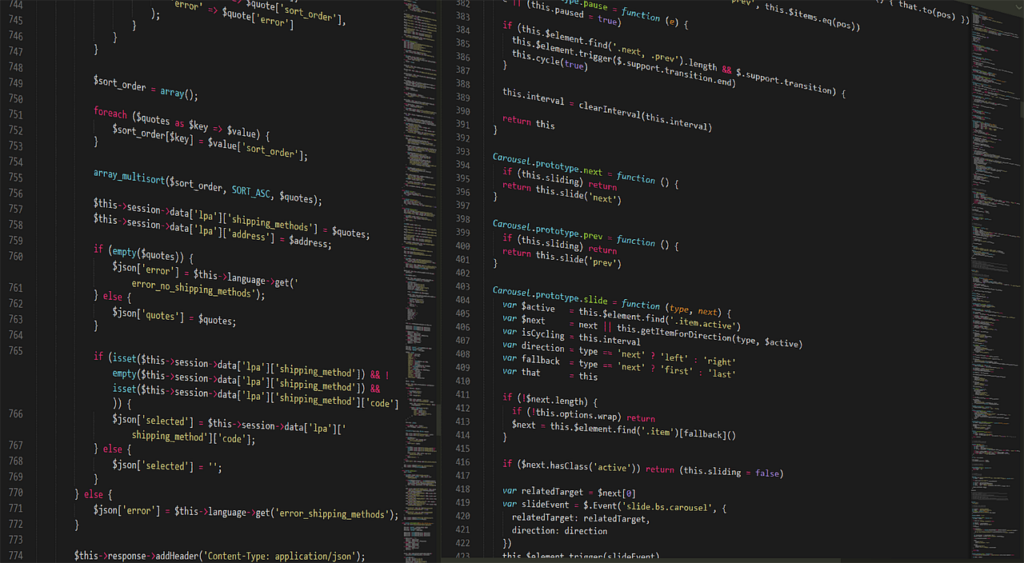Overview Of Game Development Tools
Game development tools simplify workflows, enhance creativity, and ensure high-quality output. These tools cater to various aspects like design, programming, asset creation, and testing. Their adaptability makes them essential for projects ranging from indie games to AAA titles.
Engines dominate the development process, combining graphics, physics, and scripting functionalities in one platform. Asset creation tools support modeling, texturing, and animation to build detailed environments and characters. Programming tools enable developers to write and debug code seamlessly. Collaborative tools facilitate teamwork through version control and project management, ensuring coherent development in group projects.
Unity
Unity stands as one of the most versatile game engines in the industry, catering to developers of all skill levels. Its user-friendly interface and expansive capabilities make it an ideal choice for indie developers and large studios alike.
Features And Benefits
Unity offers cross-platform support, allowing developers to deploy games across over 20 platforms, including:
- Windows
- Android
- iOS
- popular consoles
It includes a robust asset store with pre-designed models, textures, and scripts, streamlining development workflows. Its built-in physics engine ensures realistic object behavior, from collisions to gravity dynamics.
Unity’s scripting is powered by C#, enabling developers to write custom code for unique game mechanics. The engine also integrates real-time rendering, providing high-quality visuals during the development process. With Unity’s Visual Scripting tool, even non-programmers can bring ideas to life through a node-based workflow.
Notable Games Built With Unity
Some globally recognized titles demonstrate Unity’s capabilities. Examples include Hollow Knight (an indie Metroidvania title), Cuphead (renowned for its hand-drawn animation), and Among Us (a viral multiplayer sensation). Games like Ori and the Blind Forest and Genshin Impact show Unity’s potential for creating stunning graphics and engaging gameplay.
Pros And Cons
Pros of using Unity include its intuitive interface, robust documentation, and extensive community support, aiding developers in troubleshooting and learning. Customizable workflows accommodate diverse projects, whether 2D or 3D, casual or complex.
Cons involve performance efficiency for resource-intensive projects, as Unity struggles with large-scale AAA tasks without significant optimization. License costs for advanced features can also become expensive for higher-revenue projects, especially for smaller teams.
Unreal Engine
Unreal Engine is a powerful game engine widely used for creating photorealistic visuals and complex game mechanics. Its advanced tools and flexibility make it a top choice for game developers globally.
Features And Benefits
Unreal Engine offers an extensive feature set, including real-time ray tracing for lifelike lighting and shadows. Its Blueprints Visual Scripting system allows developers to create gameplay elements without coding expertise. The engine supports a huge range of platforms, from PC and console to mobile and VR.
Unreal Engine’s Asset Marketplace provides high-quality models, textures, and plug-ins, accelerating development. It integrates tools for animation, physics simulation, and rendering, ensuring seamless workflows and efficient project management. Regular updates from Epic Games deliver industry-leading technology and new tools tailored to developer needs.
Notable Games Built With Unreal Engine

Several high-profile titles demonstrate Unreal Engine’s versatility. Games like Fortnite, Final Fantasy VII Remake, and Gears of War 5 showcase its capability to deliver stunning environments and immersive gameplay. Indie developers have also leveraged Unreal Engine for projects like Kena: Bridge of Spirits, highlighting its accessibility.
Pros
- High-quality graphics with advanced rendering features.
- Flexible workflows supported by Blueprints and robust scripting options.
- Broad platform support, including VR and AR devices.
- Strong community and extensive documentation.
Cons
- Demands higher hardware specifications for optimal performance.
- Steeper learning curve compared to simpler engines.
- Revenue-sharing model takes 5% if earnings exceed $1 million annually.
Godot
Godot is an open-source game engine gaining popularity for its simplicity and versatility, especially among indie developers. It offers a lightweight framework and tools suited for both 2D and 3D game creation.
Features And Benefits
Godot supports a unique scene and node system, enabling developers to build games using reusable components. Its user-friendly interface simplifies workflows, making it beginner-friendly. The engine is compatible with GDScript, an easy-to-learn Python-like language, alongside support for C#, C++, and VisualScript for more advanced programming needs.
Godot’s lightweight design ensures efficient performance, even on less powerful hardware. Integrated tools like the visual shader editor, animation blend trees, and tilemap support optimize both 2D and 3D development. Cross-platform deployment capabilities allow easy export to Windows, macOS, Linux, Android, iOS, and HTML5. Furthermore, because it’s open-source, users can access and modify the engine’s source code without licensing fees.
Notable Games Built With Godot

Popular games such as Cruelty Squad, The Garden Path, and Kingdoms of the Dump showcase Godot’s potential for creating unique, immersive experiences. While many projects are indie-focused, Godot demonstrates the capability to deliver high-quality games across different genres.
Pros
- Open-source model eliminates licensing costs.
- Lightweight engine ensures smooth performance.
- Strong support for 2D development with specialized features.
- User-friendly tools for beginners and advanced users.
Cons
- Limited resources in the asset marketplace compared to Unity or Unreal Engine.
- Smaller community size results in less extensive documentation.
GameMaker Studio
GameMaker Studio, developed by YoYo Games, is widely regarded for enabling rapid game development, particularly for 2D games. Its intuitive interface and versatile tools make it a favorite among indie developers and hobbyists.
Features And Benefits
GameMaker Studio stands out with its drag-and-drop system, streamlining game creation for users with limited programming knowledge. For advanced users, its integrated scripting language, GameMaker Language (GML), provides greater control over game mechanics. Cross-platform support ensures compatibility across Windows, macOS, Android, iOS, and consoles like Nintendo Switch, Xbox, and PlayStation. Built-in editors for sprites, animations, and audio reduce reliance on external software, promoting faster workflows. Its robust documentation and active community forums offer essential support for users at all skill levels.
Notable Games Built With GameMaker Studio
Several notable titles exemplify the potential of GameMaker Studio. Undertale, known for its engaging narrative and pixel-art design, became a cultural phenomenon. Hyper Light Drifter impressed with its atmospheric gameplay and vibrant visuals. Other successes like Katana ZERO showcase the engine’s strength in delivering fast-paced, action-heavy experiences.
Pros And Cons
GameMaker Studio’s main advantages include user-friendly tools, advanced customization through GML, and time-saving built-in asset creation features. Its flexible pricing model accommodates both hobbyists and professional studios. However, it’s better suited for 2D projects, limiting its appeal for developers focusing on 3D games. It may also struggle with performance optimization in larger-scale projects.
Blender
Blender serves as a powerful open-source tool for 3D modeling, animation, and rendering, widely adopted by game developers for creating high-quality assets. Its extensive features and zero cost make it a favorite among indie creators and large studios alike.
Features And Benefits
Blender encompasses tools for 3D modeling, sculpting, UV mapping, rigging, animation, and real-time rendering. Its Cycles and Eevee render engines produce detailed, photorealistic and real-time visuals, respectively. Add-ons extend its functionality, covering tasks like cloth simulation and architectural visualization. Compatibility with major file formats ensures seamless integration into game development pipelines. Being free and open-source, Blender fosters innovation and customization through a large community of developers and users.
Use In Game Development
Blender is extensively used for creating 3D models, animations, textures, and environmental assets. Developers design characters, vehicles, props, and immersive worlds using its versatile tools. Its built-in sculpting tools allow for fine detail creation, while its animation suite supports everything from rigging to motion tracking and cinematic sequences. Blender’s texture painting and baking tools simplify creating game-ready assets optimized for engines like Unity, Unreal Engine, and Godot. Game studios often rely on Blender for prototyping and concept development due to its flexibility.
Pros And Cons
- Pros: Blender is free, highly versatile, and supported by a robust community. Its open-source nature allows unlimited customization. The tool’s frequent updates and wide range of features enable it to handle diverse tasks effectively. Cross-platform compatibility ensures accessibility across major operating systems.
- Cons: Blender’s extensive feature set can overwhelm new users, requiring a steep learning curve for mastery. Its interface may feel unintuitive compared to specialized tools like Autodesk Maya. For some complex, resource-intensive tasks, it may perform slower than proprietary alternatives.